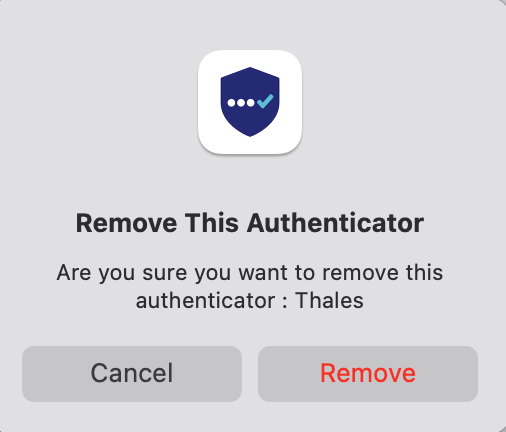Rename and delete on macOS
Rename a authenticator
-
Open the SafeNet MobilePASS+ app.
-
Select the settings icon
 on the authenticator you want to rename.
on the authenticator you want to rename.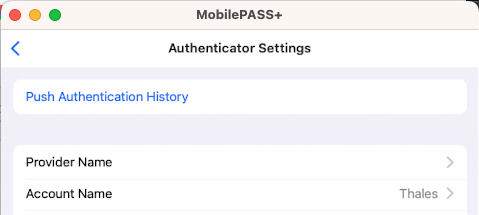
-
To rename the account, select the
 arrow icon in the Account Name field, and enter the new name.
arrow icon in the Account Name field, and enter the new name.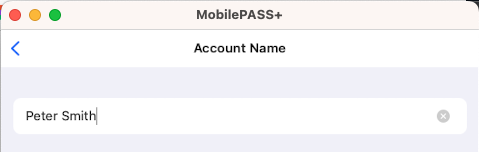
-
Select the
 arrow to save your changes.
arrow to save your changes.
Rename an authenticator provider
-
To rename the provider, select the
 arrow icon in the Provider Name field, and enter the new name.
arrow icon in the Provider Name field, and enter the new name.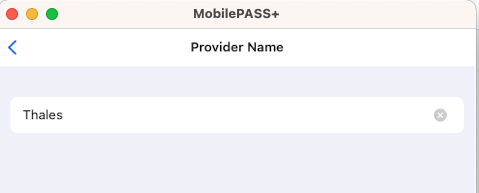
-
Select the
 arrow to save your changes.
arrow to save your changes.
Delete an authenticator
-
Open the SafeNet MobilePASS+ app.
-
Select the settings icon
 on the authenticator you want to delete.
on the authenticator you want to delete. -
Select Remove This Authenticator.
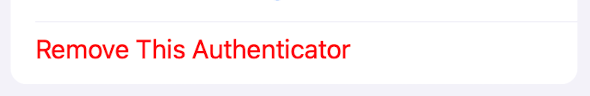
-
Select Remove to confirm the deletion.