Rename and delete on Windows
Rename an authenticator
-
Open the SafeNet MobilePASS+ app.
-
Select
.
-
Select Settings.
-
Select the edit icon
 .
. -
Enter the new name and click the save icon
 .
.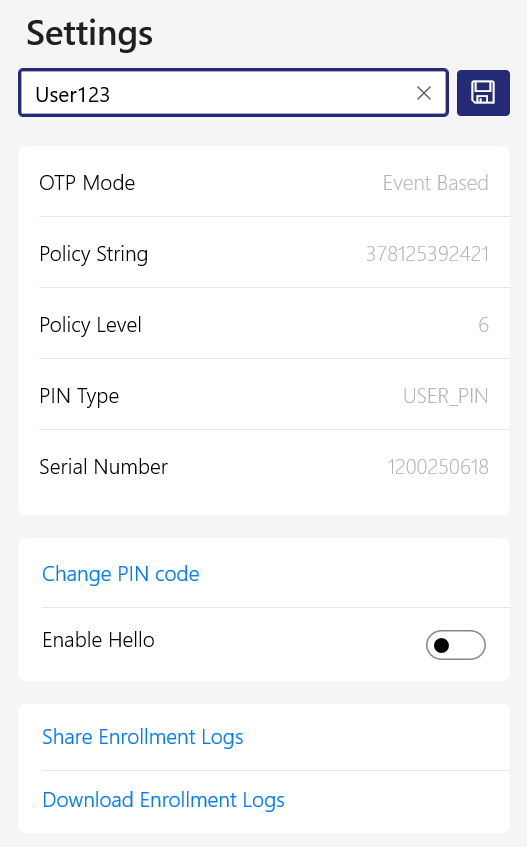
Delete an authenticator
-
Open the SafeNet MobilePASS+ app.
-
Select
.
-
Select Settings.
-
Select Delete this authenticator.
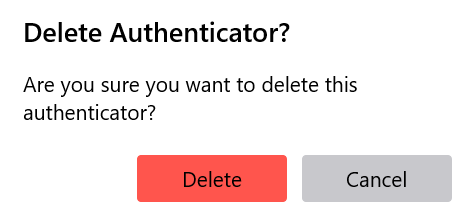
-
Select Delete to confirm the removal of the authenticator.

