Verify Authentication
Perform the following steps to test the authentication flow for a resource or an application:
-
Access a resource or an application from the domain-joined machine.
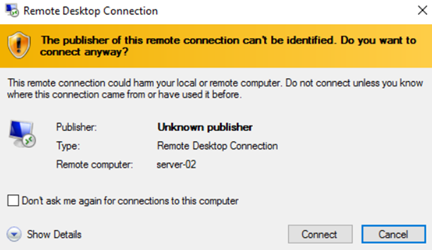
-
Enter your LDAP credentials and click OK.
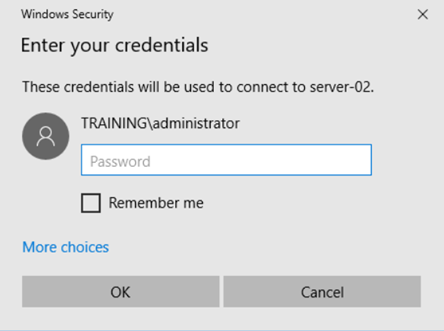
-
After clicking OK, Silverfort's policy is triggered and intercepts the authentication request before it reaches the LDAP server. The Identity Bridge is then invoked, prompting a pop-up window to sign in via SafeNet Trusted Access (Identity Bridge) to proceed with resource access.
-
Click Sign in with SafeNet Access Exchange.
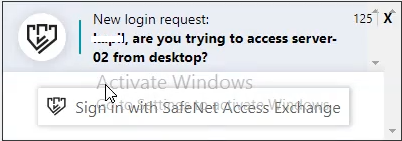
-
You will be redirected to SAS PCE for authentication as per your selected flow.
-
Enter your login credentials and you should be logged into the application after successful authentication.
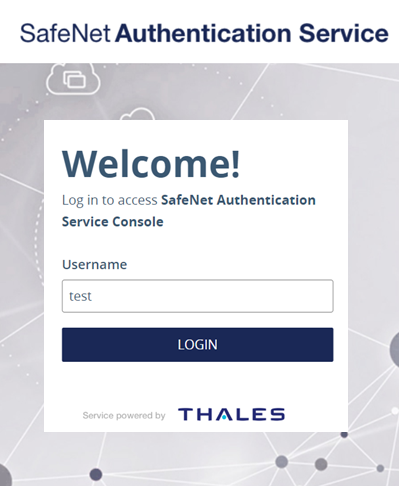
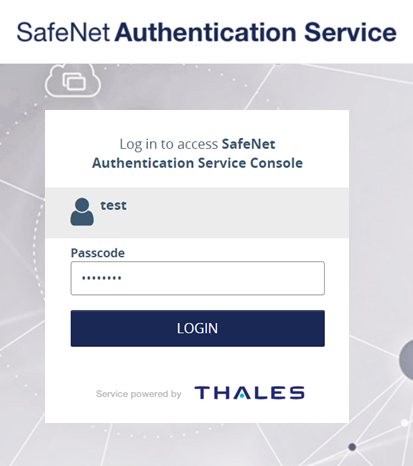
The following SafeNet Authentication Flow is applicable for this integration:
- SafeNet OTP Flow
Enabling Single Sign-On for Applications
Perform the following steps to enable Single Sign On (SSO) for your applications:
-
On the SafeNet Access Exchange administrator console, in the left pane, under Configure, click Authentication.
-
In the right pane, under Authentication, select a SafeNet flow of your choice (for example, SafeNet OTP Flow), and replicate the configuration as displayed in the below screenshot.
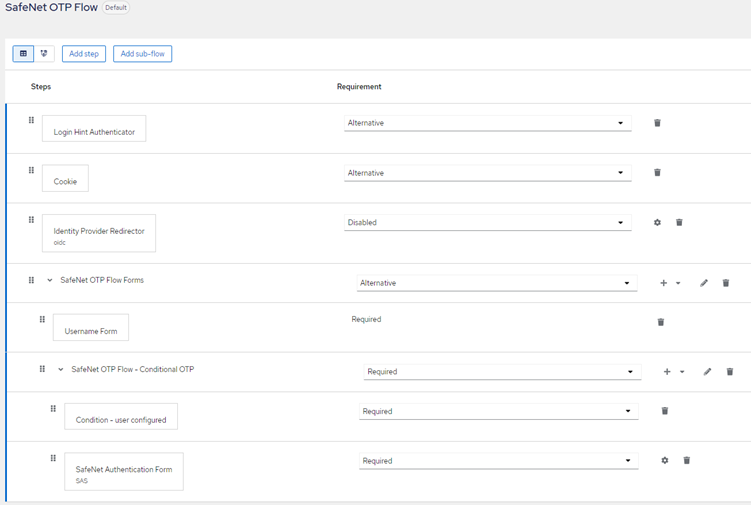
-
Now, try to access multiple applications in the same browser, the SSO should work seemlessly.

