Verify Authentication
-
Navigate to the Microsoft login URL, enter your login credentials, and click Next.
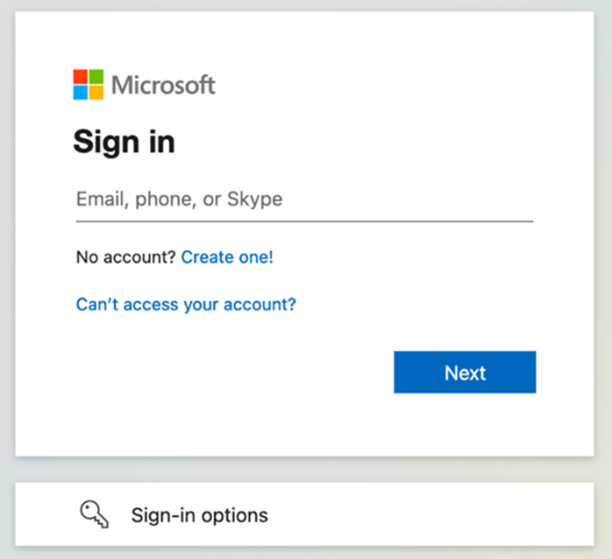
-
Enter your Entra ID password and click Sign in.
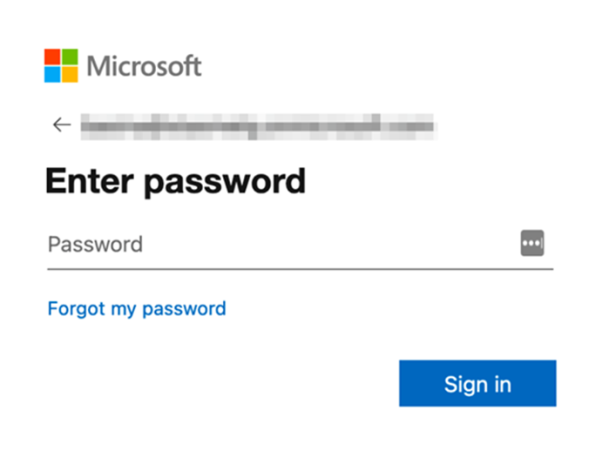
-
You will be redirected to SAS PCE for authentication as per your selected flow. Click Continue.
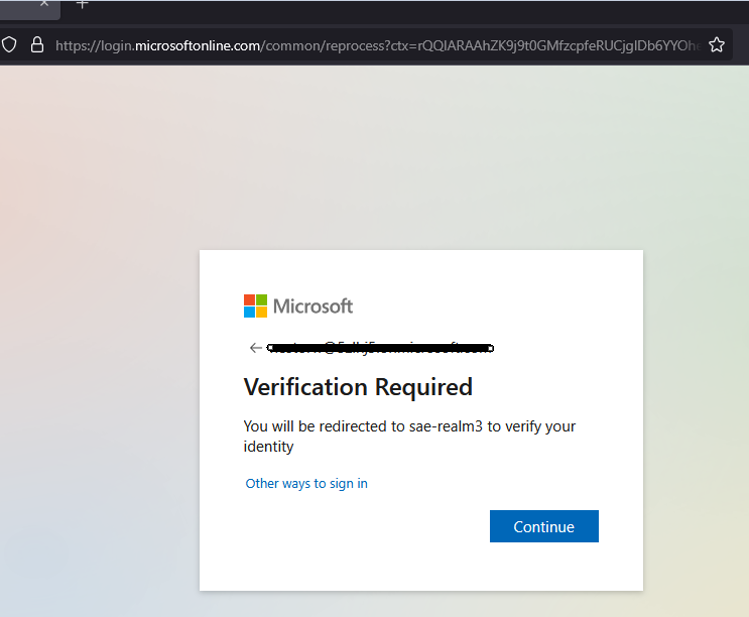
-
Enter your credentials based on the Entra ID policy settings.
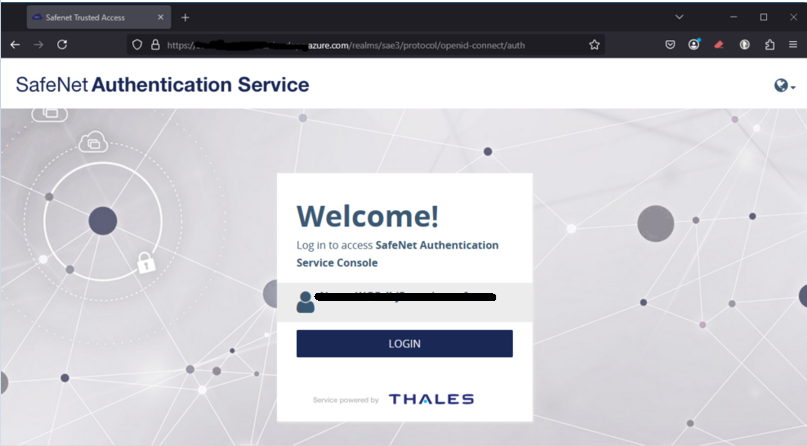
-
Enter your OTP (as per the selected flow) and click LOGIN.
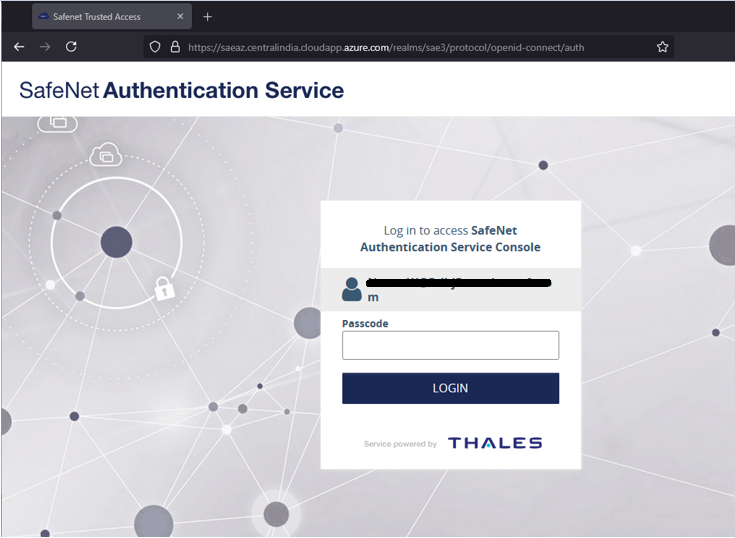
-
Enter your GridSure Code and click LOGIN.
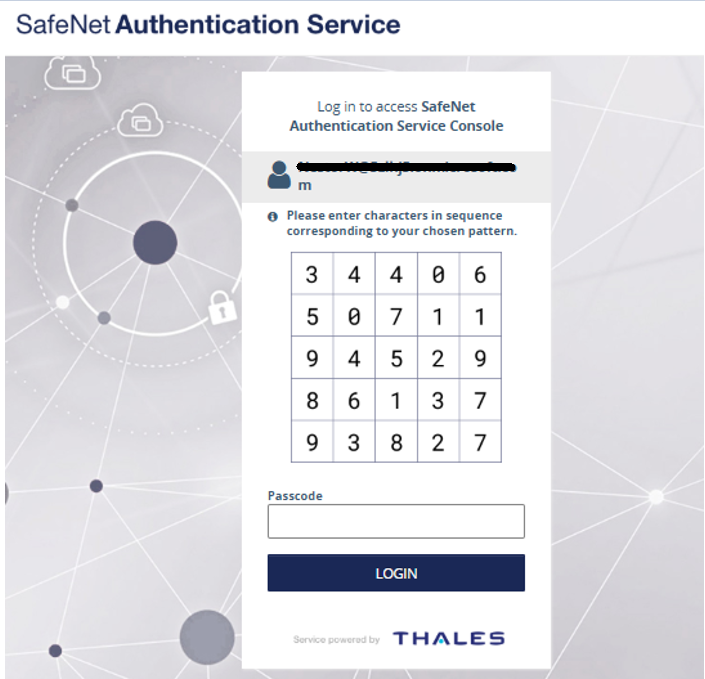
You should be logged into the application after successful authentication.

