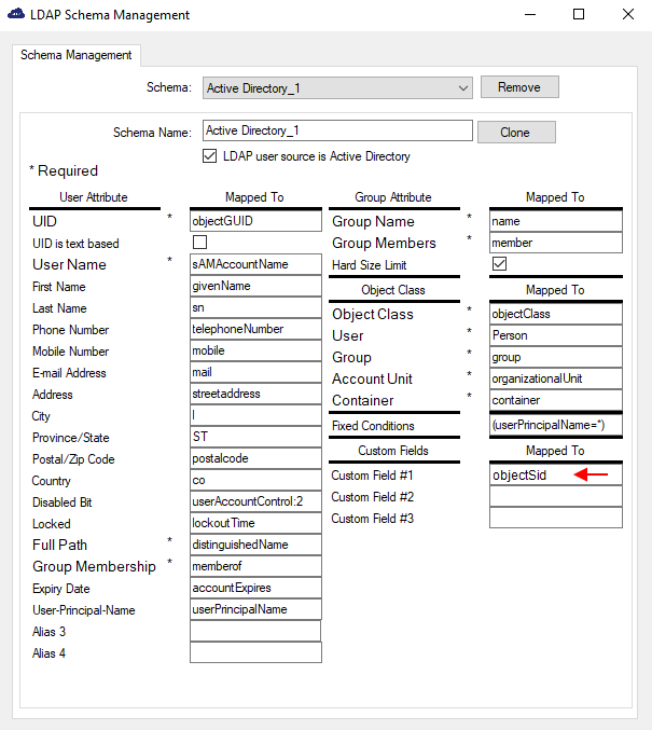View the LDAP schema
In an LDAP directory server environment, you can view the LDAP schema settings.
This is not relevant for SQL environments.
-
In SafeNet Synchronization Agent, click the Configuration tab.
-
Under LDAP Schema Configuration, click Configure.
The LDAP Schema Management window displays the mapping schema information.
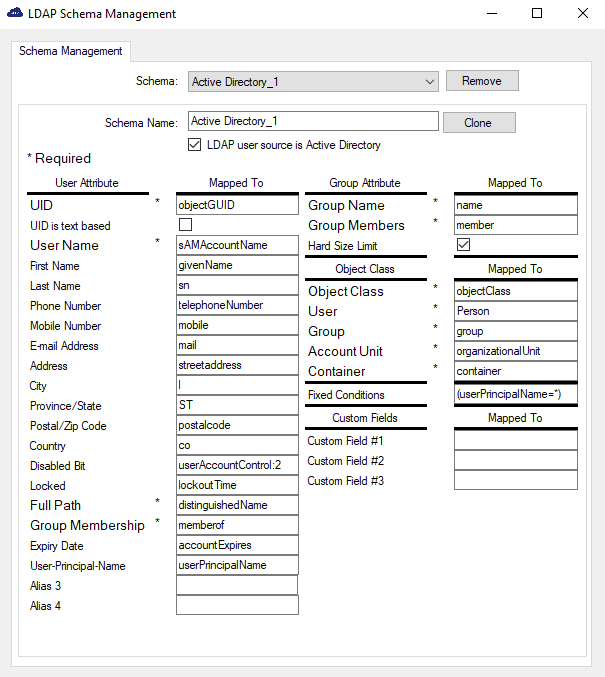
The LDAP user source is Active Directory check box allows SafeNet Synchronization Agent to determine if the custom schema is for an AD implementation of LDAP. For only these implementations, the agent does not attempt to automatically determine the search scope by traversing the entire AD directory tree. Instead, it always targets all LDAP queries against the Base DN. This option is automatically enabled for the default AD schema.
-
Click Cancel to close the window.
A preconfigured LDAP schema is provided for each of the supported LDAP directory servers. The default LDAP schema is in a read-only state, with all editing capabilities disabled. It is recommended to use the default schemas if possible. However, to allow for customized schemas, you can select Clone to create an identical copy of the currently selected schema and make changes to the cloned schema. A customized schema is not applied until the agent is reconfigured with the new schema.
Mapping ObjectSid
From an LDAP directory server environment, ObjectSid can also be mapped to the SAS PCE or STA console.
To map the ObjectSid in the cloned schema, edit the schema and add objectSid under the corresponding Mapped To field.
For example, a mapped field Custom Field #1 will look like: