Provision tokens
Your token provisioning options are:
- Create self-provisioning rules for groups: Allow users who don't already have a token to immediately enroll a new token on their own, without using an enrollment email. This feature supports the following tokens:
-
Automatically provision tokens: Combine provisioning rules with pre-authentication rules to automatically migrate users from static passwords to token authentication without service interruption.
Manually provision tokens
To manually provision tokens for users:
-
On the STA Token Management console, search for users.
-
From the Assignment > Search User module, select the check box for one or more User IDs and then click Provision.
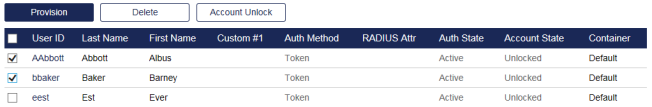
This refines the list to include only those users selected for provisioning.
-
Click Provision again.
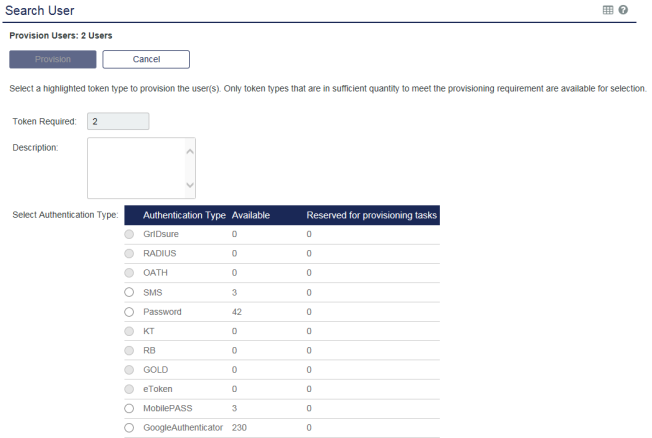
-
Select the type of authentication to be issued to each of the users in the list. You can add a comment about this provisioning task in the Description field.
-
Available: Indicates the quantity of authentication types that are in inventory and available for provisioning.
-
Reserved for Provisioning Tasks: Specific tokens (serial numbers) are not removed from inventory until enrollment is complete. This column represents the amount of inventory that has been committed by other provisioning tasks.
-
-
Select the Authentication Type to provision.
-
Click Provision and then click Confirm.
STA creates a provisioning task and sends the users email with instructions about enrollment. The content of the email message is customizable and varies depending on the token type.

