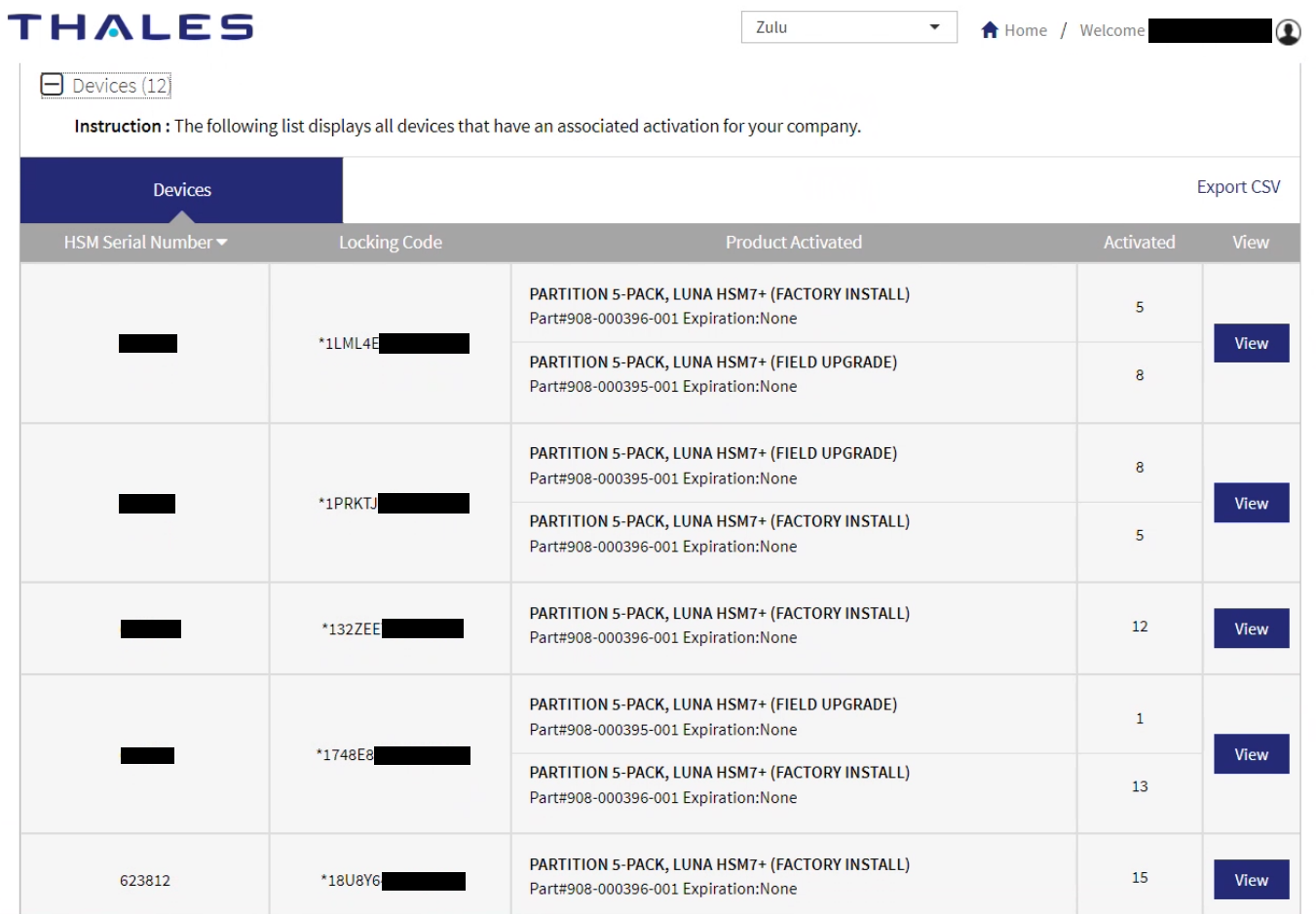Managing Your Thales Licensing Portal Account
Once you have created your account, you can return to it at any time to manage and get information about your purchased licenses. The My Assets page is the home for this information. From this page, you can find the following information:
View Licenses by Product
To sort license information by product, choose the Thales product from the drop-down menu at the top left:
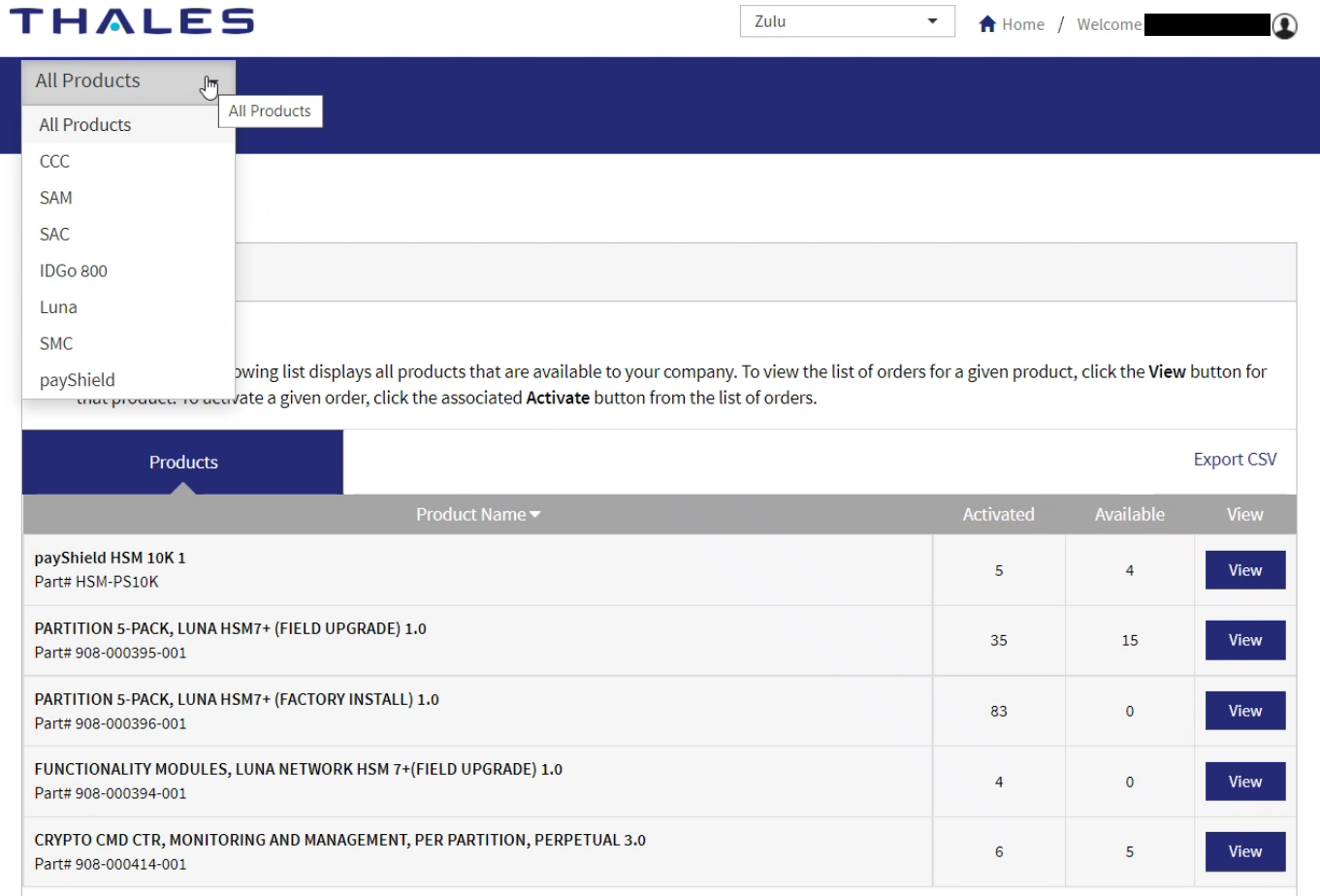
Activate New Entitlements
After you select the product type from the drop-down menu, you can activate any new licenses by entering the Entitlement ID in the upper right corner.
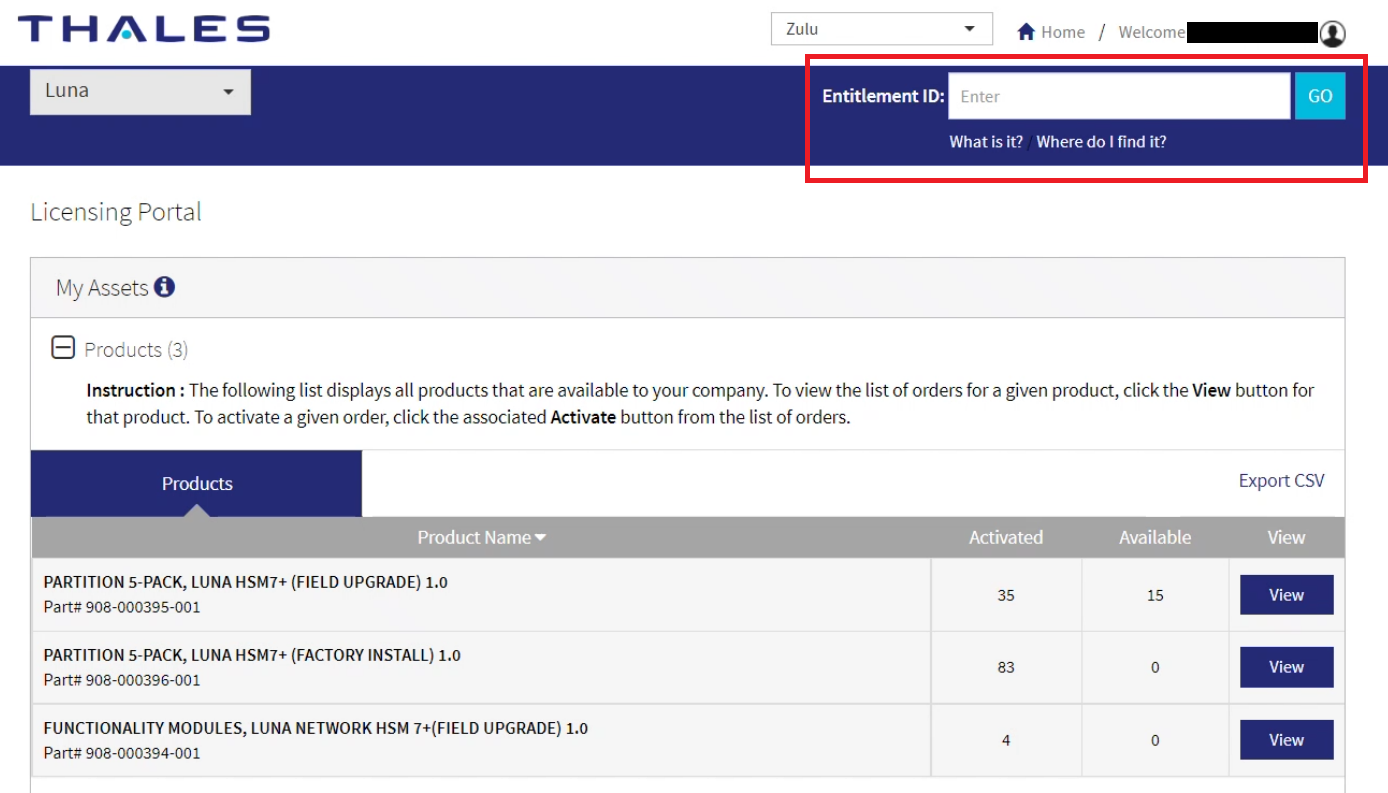
Products
To see the licenses you have purchased, expand the Products view. This page is a summary of upgrades, and shows the quantity available and how many are activated. Click View next to a product to see details.
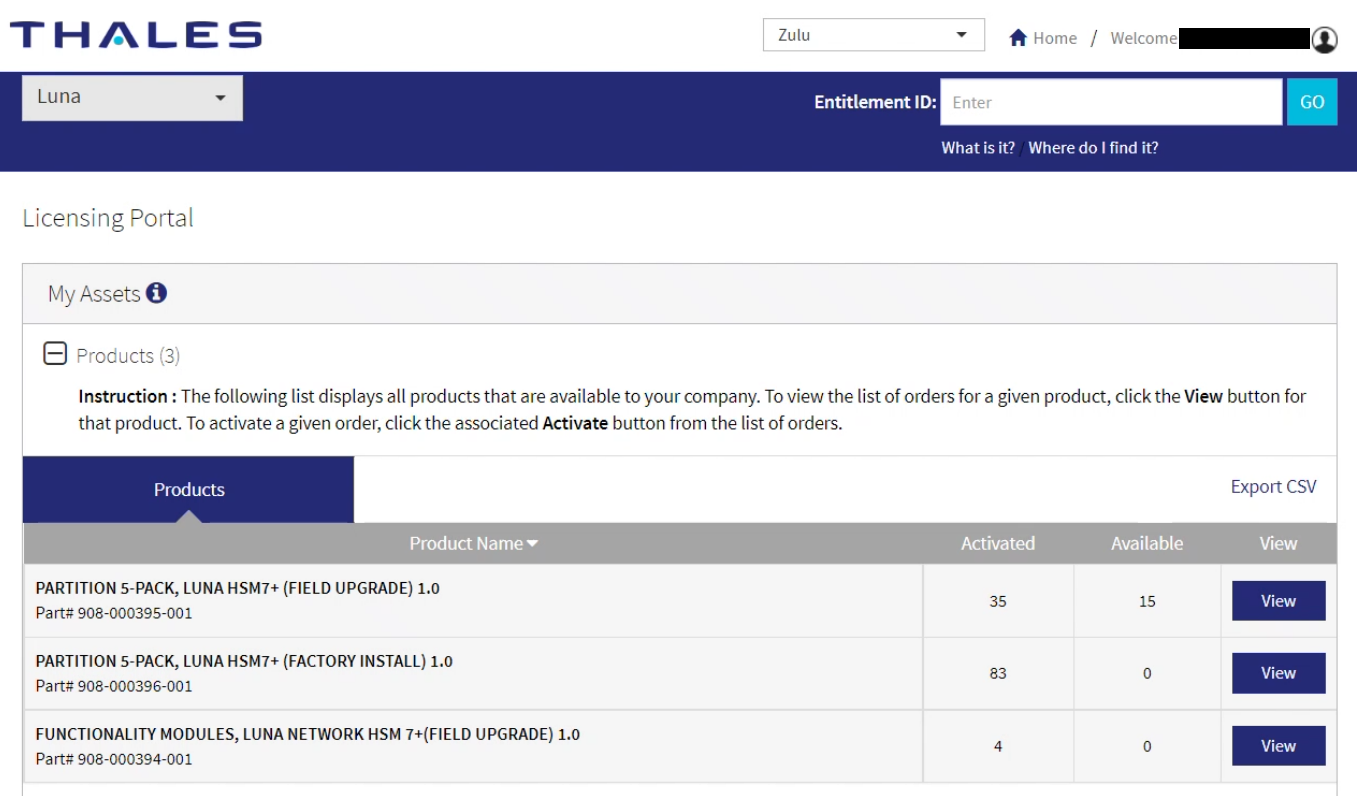
Orders
The Orders view provides details of each order you purchased. Click Activate next to an order to activate available licenses.
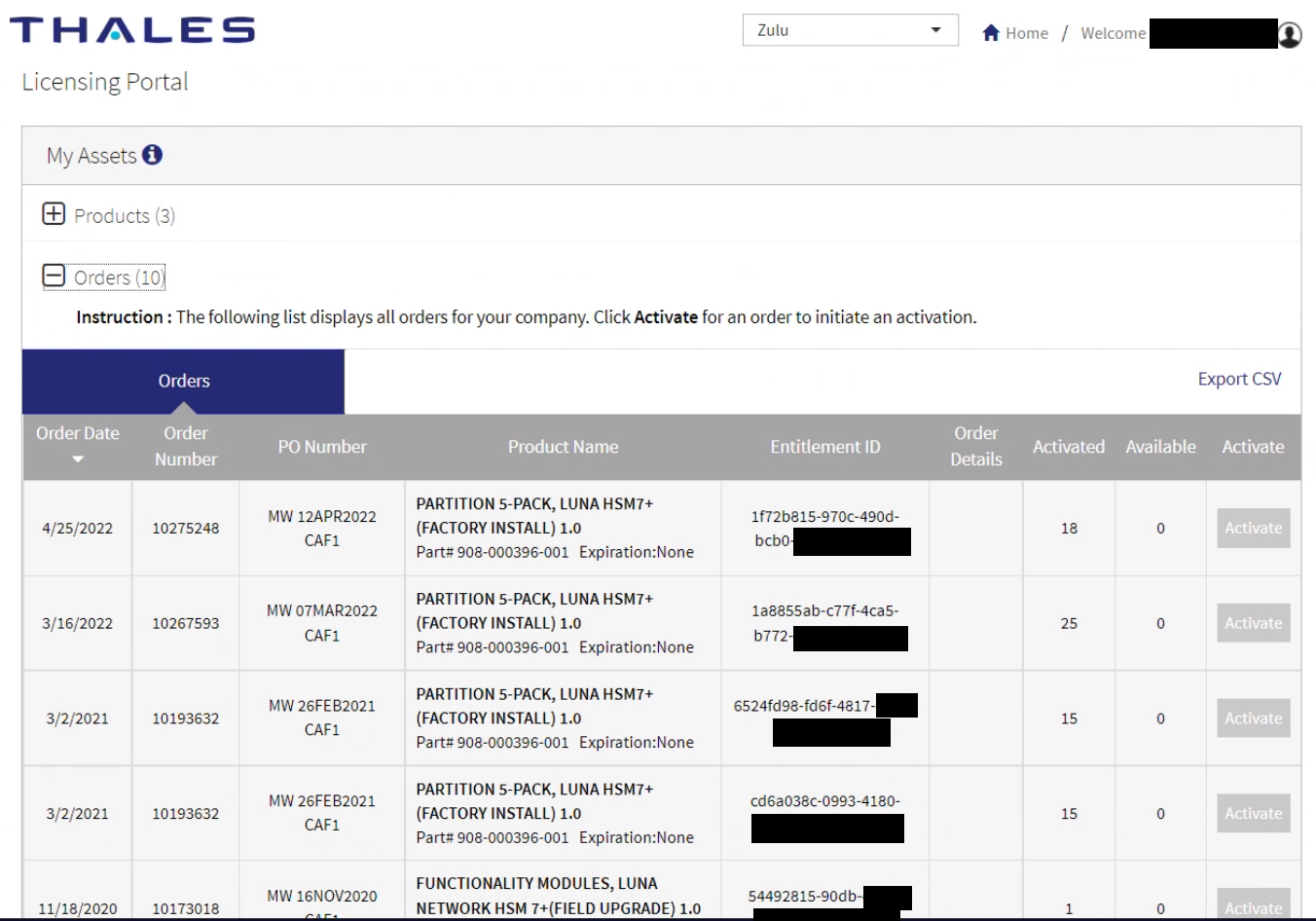
Activations
The Activations view lists the entitlements you have previously activated. Click Download next to an activation to download the corresponding license string in a ZIP file.
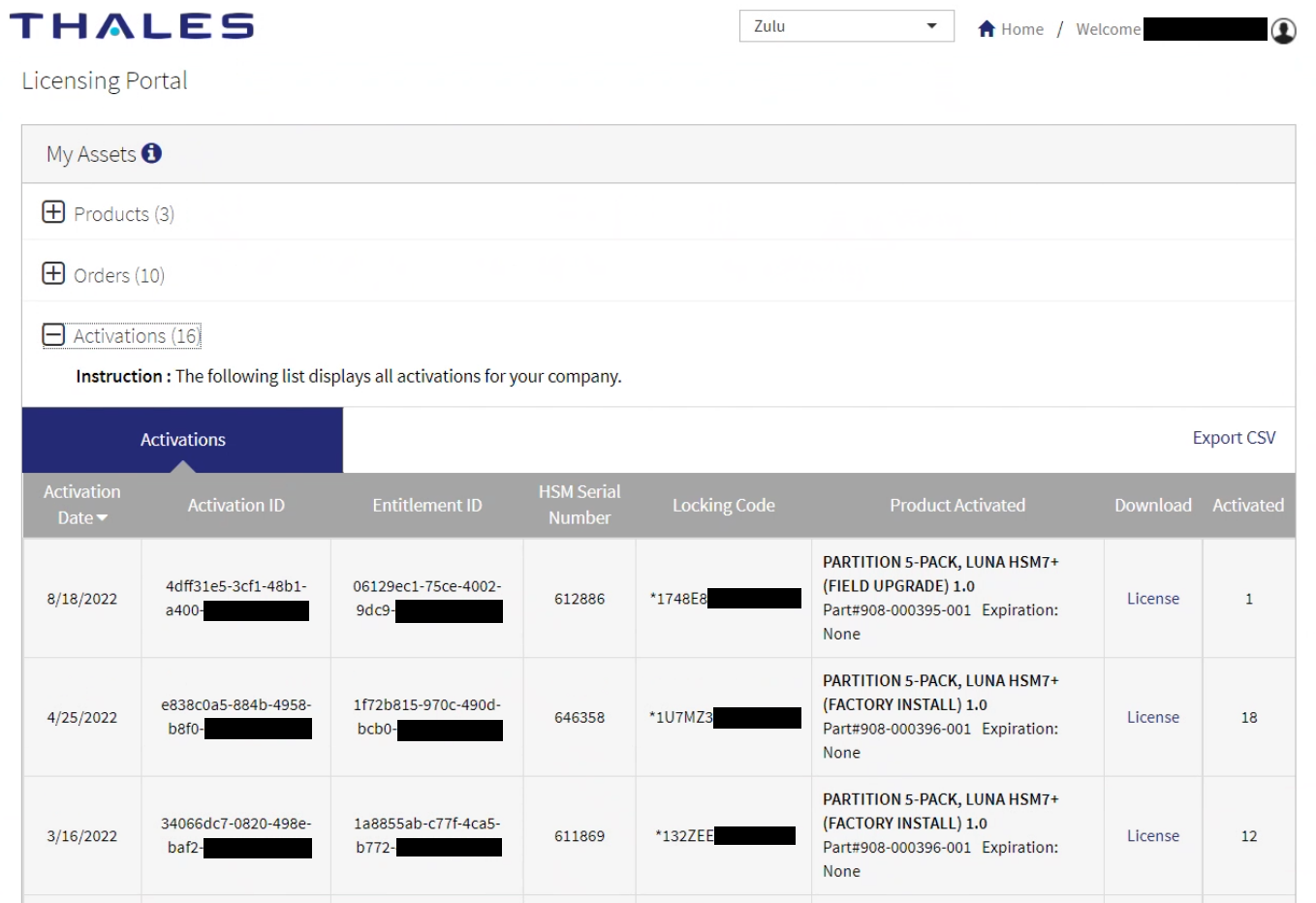
Devices
The Devices view shows all the HSMs you have registered on the portal. Click View next to a specific device to see more details (what features were activated and when, and the corresponding license string in a ZIP file).