Uninstalling the agent
You can uninstall the agent either from control panel or perform the silent uninstallation.
Using the Windows Control Panel
To uninstall the agent, perform the following steps:
-
Navigate to Start > Control Panel > Programs > Programs and Features.
-
Select the SafeNet Authentication Service Agent for Win 8-10-2012-2016 program.
-
Click Uninstall.
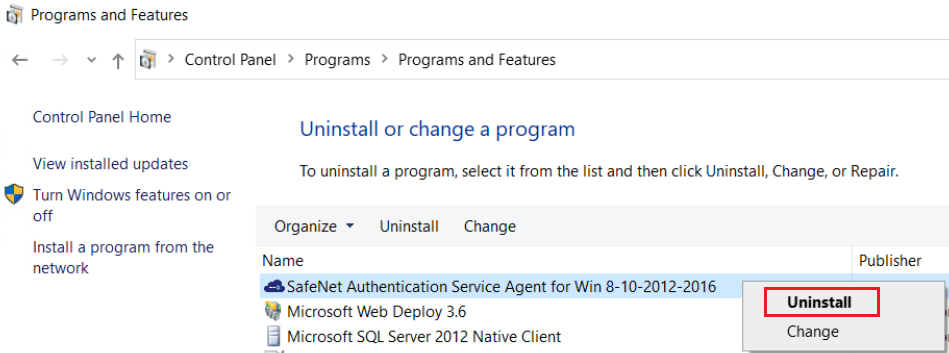
Silent Uninstall
To uninstall the agent silently, run the following command on the command line:
msiexec /x <installerName>.msi

