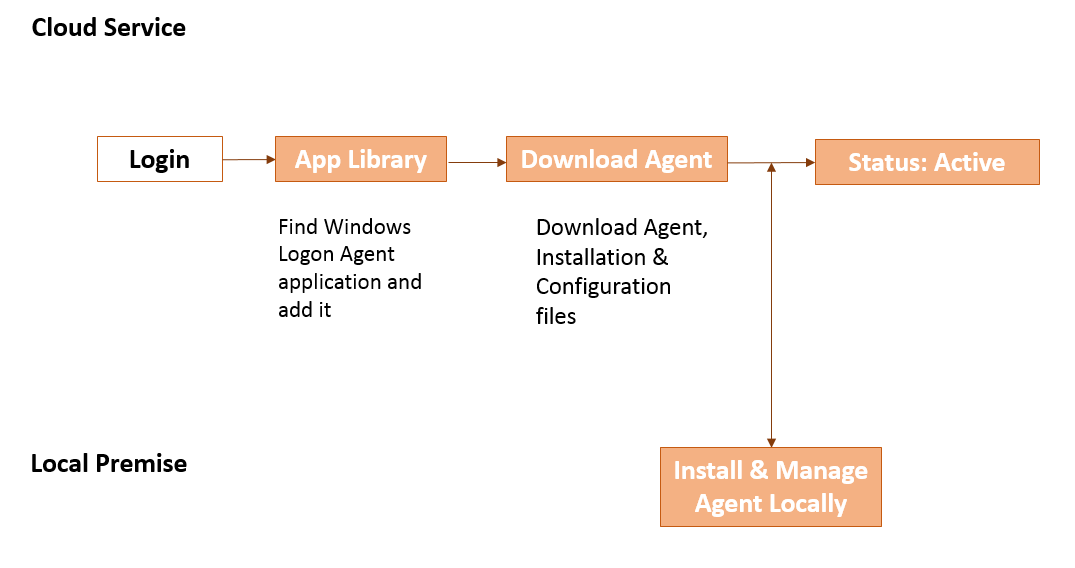Installation and Configuration Overview
The following steps broadly depict the flow of actions for the agent solution:
-
Operator logs in to STA (SafeNet Trusted Access), searches the Windows Logon Agent application within applications, and adds it.
-
Operator downloads the SafeNet Agent for Windows Logon installation and configuration files.
-
Local Administrator installs the SafeNet Agent for Windows Logon.
-
Local Administrator enables the SafeNet Agent for Windows Logon from the agent's administrator interface.