Syslog Introduction
Syslog is a standard logging facility, standardized within the Syslog working group of the IETF. Software processes use an API to generate messages that the syslog facility writes to organized log files. If configured, syslog can also send messages to remote syslog servers.
NOTE Luna Network HSM 7 appliances use rsyslog. This facility provides the same features as syslog with the addition of reliable transport using TCP. Unless relevant to the accuracy of a point being made, this document uses the term syslog rather than rsyslog.
This chapter contains the following sections:
>Structure of a syslog Message
Structure of a syslog Message
The following image shows an example of a syslog message.
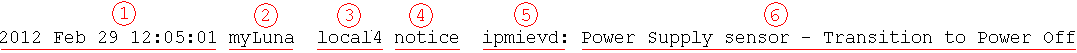
1.This field is the date and time.
2.This field is the system host name.
3.This field is the facility keyword, explained below.
4.This field is the log severity level, explained below.
5.This field is the software process that generated the log message.
6.This field is a process-specific log message.
Table 1: syslog Facility Keywords summarizes the facility keywords applicable for the Luna Network HSM 7 appliance.
Table 2: syslog Severity Levels summarizes the log severity levels.
The primary log file is messages, but the Luna Network HSM 7 appliance also creates lunalogs.
lunalogs
lunalogs log messages follow a similar format as standard syslog messages with some slight differences. The following image shows an example segment of a lunalogs message. The format up to the second field is identical to that for a syslog message.

1.The facility keyword for lunalogs varies. A table in relevant sections identifies the facility keyword for the component that writes log messages to lunalogs.
2.This field is the application string, itemized below.
3.This field is the process identifier, if available.
4.lunalogs has a subsidiary severity level, itemized below.
5.This field is the Luna-specific error code associated with the lunalog entry.
6.This field is the description, the format and contents determined by the application identifier of the lunalogs message. In most cases, the description is a concise statement of the issue that led to the log entry (e.g., oamp – “Cobra SQL service online.”). In other cases, the description comprises multiple fields of information, described below in Table 5: Application-Specific Description.
Table 3: lunalogs Application Identifiers summarizes the application identifiers available in a lunalogs message.
|
Application Identifier |
|---|
|
oamp |
|
Recover |
|
NTLS |
|
lunash |
|
cluster |
|
Luna PED Client |
|
hsm_login |
|
certmonitord |
|
pam_swift |
|
sysstatd |
|
AdminAPI |
Table 4: lunalogs Severity Levels summarizes the subsidiary log severity levels of lunalogs.
|
Severity Keyword |
|---|
|
critical |
|
error |
|
warning |
|
audit |
|
info |
|
debug |
Table 5: Application-Specific Description shows the application-specific description for the more comprehensive lunalogs messages.
Audit Logs
See Audit Logging for a description of audit logs.
Interpreting Logs
No hard and fast rules exist for how to parse and interpret logs for significant events. For example, a “notice” severity from the IPMI daemon could be significant (e.g., PSU failed) or simply status information (e.g., reading sensors). The following bullets provide some guidance on how to parse log messages.
>Scan for “critical” severity log entries. These logs represent significant events.
>Scan for “error” severity log entries. In most cases, these logs represent significant events.
>Scan for “notify” severity log entries from the ipmievd process and look for “Failure detected asserted”, “Lower Critical going low”, “Upper Critical going high”, “Lower Non-Recoverable going low” and “Upper Non-Recoverable going high.”
>Scan for “crit” severity logs entries for smartd. Look for "Temperature changed" to track internal appliance temperature measured at the hard drive. Look for excessive conditions with the string "reached critical limit" (e.g., temperature).
>Scan for “CRASH AND BURN” in the logs. An instance of this string indicates a programming or logic error.
Configuring syslog
See System Logging for details on how to configure syslog messages in the Luna Network HSM 7 appliance.
