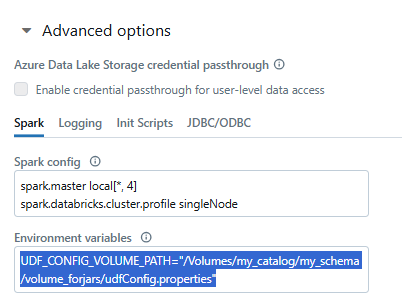Configuration
Configuration File and Environment Variables
The following sample file uses the udfConfig.properties file in the java project resource directory that must be copied to a file location in databricks.
Sample udfConfig.property file:
# udfConfig.properties
CMUSER=apiuser
CMPWD=yorupwde!
returnciphertextforuserwithnokeyaccess=yes
CRDPIP=yourcrdpip
keymetadatalocation=external
keymetadata=1001000
protection_profile=alpha-external
protection_profile_alpha_ext=alpha-external
protection_profile_alpha_int=plain-alpha-internal
protection_profile_nbr_int=plain-nbr-internal
protection_profile_nbr_ext=plain-nbr-ext
showrevealinternalkey=yes
BATCHSIZE=20
CRDPUSER=admin
Listed below are the explanations for the configuration file variables required for the Cloud Function.
| Key | Value | Description |
|---|---|---|
| BATCHSIZE | 200 | Nbr of rows to chunk when using batch mode |
| CRDPIP | yourip | CRDP Container IP if using CRDP |
| keymetadata | 1001000 | policy and key version if using CRDP |
| keymetadatalocation | external | location of metadata if using CRDP (internal,external) |
| protection_profile | plain-nbr-ext | protection profile in CM for CRDP |
| returnciphertextforuserwithnokeyaccess | yes | if user in CM not exist should UDF error out or retur ciphertext |
| showrevealinternalkey | yes | show keymetadata when issuing a protect call (CRDP) |
The UDF_CONFIG_VOLUME_PATH Cluster Environment Variable is required for the udfConfig.properies file. It is set in the Advanced Options of the cluster. Ensure to locate it on a Cluster Volume.