Deploy BYOK War File
This article describes how to deploy the CADP for Java sfbyok.war file on a web server running Tomcat version 9 or higher.
Prerequisites
To deploy BYOK for AWS ensure that:
Any of the following Apache Tomcat version is installed: 9 or 10. Refer to https://tomcat.apache.org/ for details.
Any of the supported Java version is installed on your machine. Refer to General system architecture for details.
In case of Java 11 or higher, copy the following jar files to the Tomcat’s lib directory:
jaxb-api-2.3.1
jaxb-core-2.3.0.1
jaxb-impl-2.3.1
activation- 1.1.1
The
<Java_Home>/jre/lib/extdirectory should not have the CADP for Java provider jar files.
Note
We are migrating BYOK REST API support to open-source as integration. To handle this migration, 8.15.0 release onward, the sfbyok.war file will not be bundled with the CADP for Java package. Soon, BYOK REST API support will be available as open-source.
Steps to deploy
Extract the file using any standard archive utility.
Extracting the archive creates the following directory structure:
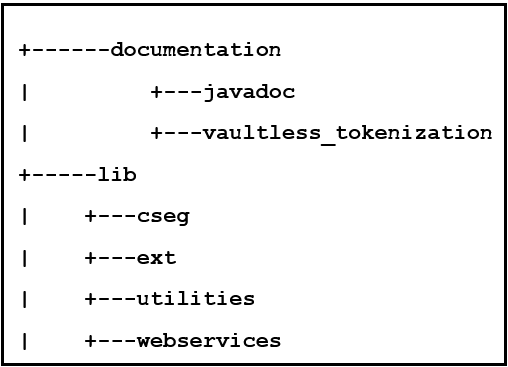
For information on directory structure and its content, refer to Directory Structure.
Configure the location of the
CADP_for_JAVA.propertiesfile from the\CADP_for_JAVA\lib\extdirectory by creating an environment variable with the nameINGRIAN_CONF_PATHas shown below.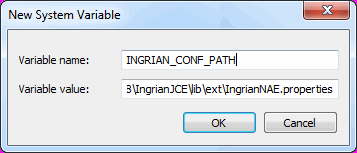
On Linux machines, run the following command to set the environment variable for
INGRIAN_CONF_PATH:export INGRIAN_CONF_PATH=/Copy the
sfbyok.warfile from the\CADP_for_JAVA\webservices\sfbyokdirectory to the%CATALINA_HOME%\webappsdirectory. If Tomcat is already running, it may automatically extract the contents to the%CATALINA_HOME%\webapps\sfbyokdirectory.If
INGRIAN_CONF_PATHis not set, theCADP_for_JAVA.propertiesfile stored at the%CATALINA_HOME%\webapps\sfbyok\WEB-INF\classesdirectory is used.Note
The Tomcat server should be configured with a Fully Qualified Domain Name (FQDN) and SSL certificate for SSL communication. The Named Credential in Salesforce accepts only (FQDN) and SSL certificate. This step is applicable to Salesforce only.
Add the
log4j-api-2.19.0andlog4j-core-2.19.0.jarfiles to the classpath.Restart the Apache-Tomcat server. While deploying the
sfbyok.war, if a folder with samesfbyokname already exists in thewebappsfolder, then delete the existing folder for clean deployment before starting the Tomcat server.Edit the following parameters in the
CADP_for_JAVA.propertiesfile:NAE_IP.1 NAE_PORT Protocol Client_Cert_Alias Client_Cert_Passphrase Key_Store_Location Key_Store_Location
Extract the file using any standard archive utility.
Extracting the archive creates the following directory structure:
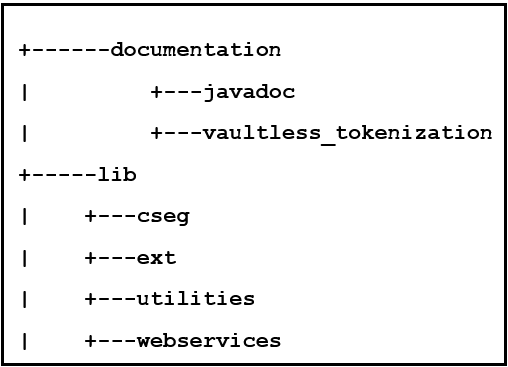
For information on directory structure and its content, refer to Directory Structure.
Configure the location of the
CADP_for_JAVA.propertiesfile from the\CADP_for_JAVA\lib\extdirectory by creating an environment variable with the nameINGRIAN_CONF_PATHas shown below.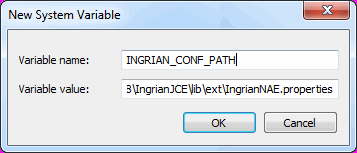
On Linux machines, run the following command to set the environment variable for
INGRIAN_CONF_PATH:export INGRIAN_CONF_PATH=/If
INGRIAN_CONF_PATHis not set, theCADP_for_JAVA.propertiesfile stored at the%CATALINA_HOME%\webapps\sfbyok\WEB-INF\classesdirectory is used.Create a folder named
webapps-javaeein the Apache Tomcat 10 directory.While deploying the
sfbyok.war, if a folder with samesfbyokname already exists in thewebappsfolder, then delete the existing folder for clean deployment before starting the Tomcat server.Place the
sfbyok.warfile in thewebapps-javaeefolder.Add the
log4j-api-2.19.0andlog4j-core-2.19.0.jarfiles to the classpath.Run the startup batch file placed in the
bindirectory of Apache 10.Shutdown the Tomcat server.
Navigate to the
webapps\sfbyok\WEB-INF\libdirectory and replace the existing CADP_for_Java-8.14.1.000.jar with the one present in theextdirectory of the CADP for Java SDK package.Restart the Tomcat server.
Edit the following parameters in the
CADP_for_JAVA.propertiesfile:NAE_IP.1 NAE_PORT Protocol Client_Cert_Alias Client_Cert_Passphrase Key_Store_Location Key_Store_Location
Note
To deploy CADP for Java sfbyok.war on Apache Tomcat version 10.1.x, follow the steps mentioned below:
Download and extract Tomcat Migration Tool from here.
Navigate to lib directory of the downloaded file.
Execute the following command in the terminal:
java -jar jakartaee-migration-*.jar <source> <destination>where source is the complete path of current
sfbyok.warfile and the destination will be the complete path of migrated war file.For example,
java -jar jakartaee-migration-*.jar sfbyok.war migrated/sfbyok.warPlace the migrated
sfbyok.warfile in thewebappsfolder of Tomcat.Run the startup batch file placed in the bin directory of Apache 10.1.x.
Important Points
The Tomcat server must be restarted after making changes in the
CADP_for_JAVA.propertiesfile.The CADP for Java BYOK is supported in remote mode only.
For logging, the
log.filepath parameter must be set in the application.properties file located in the%CATALINA_HOME%\webapps\sfbyok\WEB-INF\classesdirectory.

